Upgrade Knobs on the Moog DFAM Synthesizer (and other Eurorack systems)
Posted by Rebecca on Jul 1st 2025
How to Upgrade Knobs on Your Moog DFAM Synthesizer
If you love your DFAM synth but find it difficult to adjust its teeny tiny pots, never fear! We have just the upgrade for you. Use this three-step guide to upgrade your knobs on several Moog synthesizers, such as the DFAM, Mavis, Subharmonicon, and Werkstatt, and other Eurorack systems.
Ready for more details? Read on.
Modular synths often use a sort of integrated potentiometer/knob. We're talking about the slim, round, adjustable shafts, each typically with a black coating and small painted indicator.
These pot shafts serve the function of both potentiometer and knob. They're great for saving space on a board. However, they're not always great for . . . making adjustments. They're just so darn tiny! That's what prompted customer and Reddit user Cosmicevan to upgrade their Moog DFAM using our potentiometer adapters and knobs.
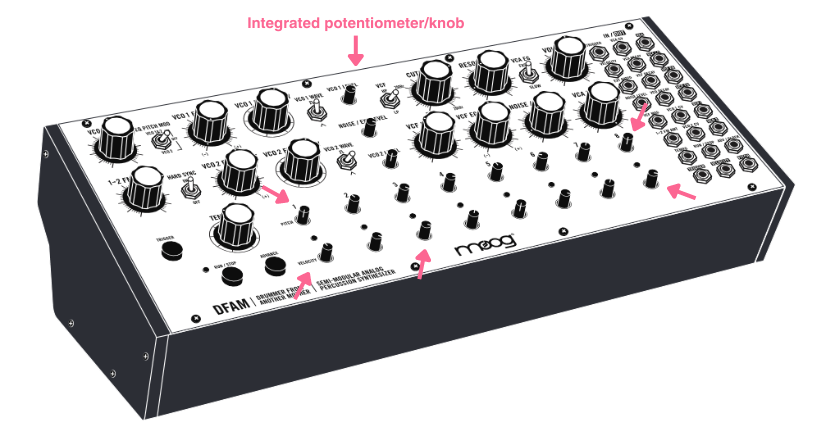
The "integrated potentiometer/knobs" on the Moog DFAM are located in the center and bottom of the synth. Illustration (before annotation) from the DFAM manual.
Step 1: Measure your pots.
The key to successfully upgrading your synth with knobs is having something to protect the surface of your potentiometer shafts and adapt them to fit, if necessary. So, first, measure your pots: Most synth pots are 6.0mm in outer diameter (OD). You can check your pots by using calipers to measure.
If you have round potentiometer shafts that measure 6.0mm OD, you can use 6.0mm OD smooth shaft knobs. However these are really hard to find. We only carry one.
But if you use our potentiometer adapter you can use any 1/4" smooth shaft knob (of which we have a ton of different colors and styles).
Our pot adapters "bulk up" the shaft to 6.35mm (1/4") diameter. This provides a smooth, stable surface against which you can tighten any 1/4" smooth shaft knob.
Step 2: Choose your knobs.
How to choose: Pay attention to the outer diameter and height of the knobs you choose. (Your calipers will come in handy, now, too!)
- If you go too big with outer diameter, you'll be bumping other controls.
- If you go too small, you'll expose stuff like screws hiding under the bigger knobs you have now.
- If you go too short, your knobs won't fully cover the lengths of the potentiometer shafts.
Stept 3: Install your knobs.
How to install: Place the adapter on the pot. (You can also slightly back out the set screw on the knob and insert the adapter into the knob shaft.) Put the knob on the adapter/pot shaft and tighten the set screw gently.
Hot tips for perfect alignment:
- Use the Better Setter! As Cosmicevan notes, it can be difficult to get the knobs to align just right while leaving enough space between the bottom of the knob and the faceplate. (You don't want to worry about scratching the faceplate!) That's why we offer the Better Setter. This tool acts as a kind of "set square" for knobs, making it easy to ensure the knobs are lined up perfectly every time.
- Don't tighten the set screw too aggressively if your potentiometer has a plastic shaft, as too much pressure can warp or crack it.
- Our pot adapter is made of a soft brass, which will bend into shape and fill any empty space.
And . . . that's it!
We love the aesthetic choices that Cosmicevan made. They used our Eclipse knobs for the center controls—the knobs' slim, 12mm outer diameters don't interfere with the utility of the toggle switches. The "mixer" controls at the bottom of the DFAM were upgraded using our Tall Boy knobs, which have 16mm outer diameters and line up just under the marked numerals. Plus, the knob comes in 10 colors to match any aesthetic. (Reminder: choose knobs with smaller outer diameters if you need more space between knobs.)

After you slide the shiny copper potentiometer adapter (shown at bottom right) onto a pot shaft, you're ready to add your 1/4" smooth shaft knob. Image from Cosmicevan.
TL;DR? Here are the steps simplified!
- Measure your pot shafts using calipers.
- If shafts are 6.0mm, use this 1/4" pot adapter.
- Choose knobs based on ideal height and width.
- Width: Will there be enough functional space between each knob?
- Height: Is the knob tall enough to fully cover the pot shaft?
- Install knobs by carefully tightening the set screw to the pot shaft.
- Use the Better Setter to perfectly align your knobs. (Optional, but recommended!)

The Eclipse and Tall Boy knobs upgrade the usability of this DFAM synth. Image from Cosmicevan.
Check out Cosmicevan's full forum post on Reddit for more details (and lots of great knob suggestions).

